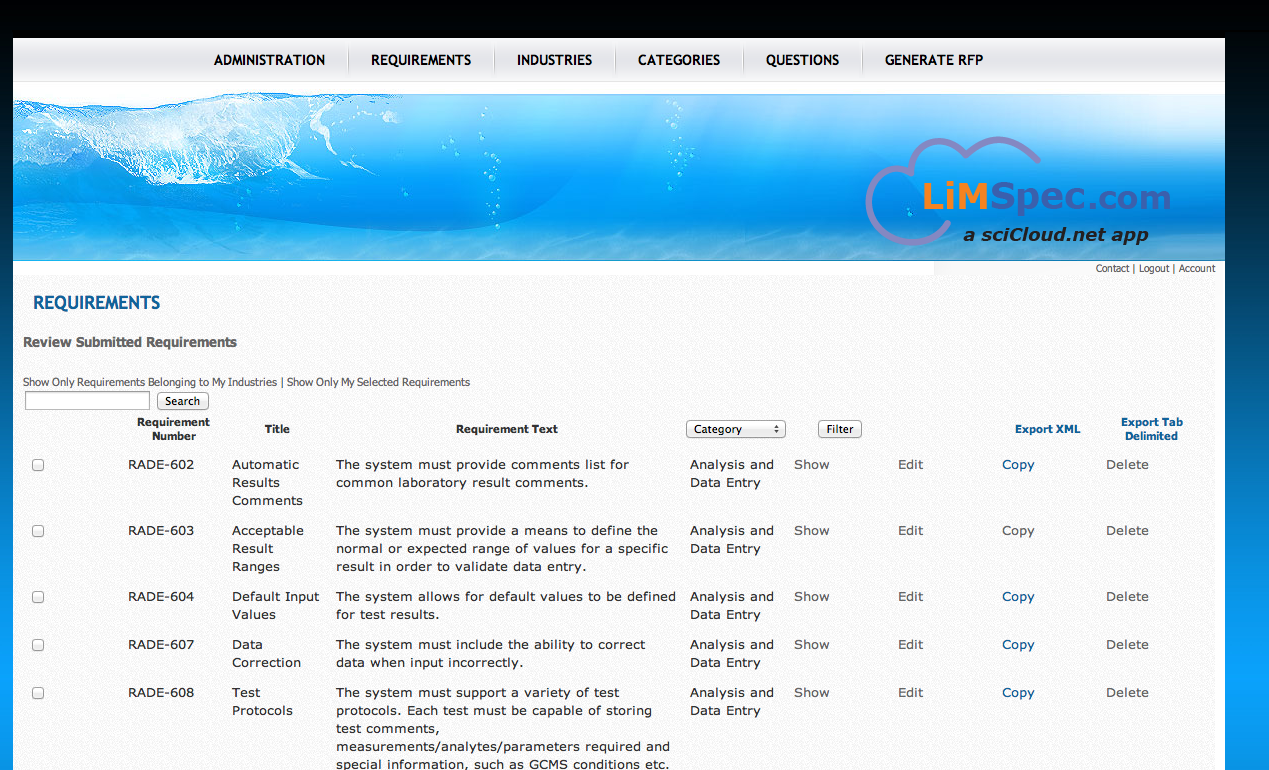Difference between revisions of "Limspec"
m (→About) |
|||
| Line 3: | Line 3: | ||
[http://login.limspec.com LiMSpec] is intended to ultimately serve as a complete tool for managing the evaluation process for LIMS/LIS selection. Initially, it is focused on cataloguing requirements and vendor questions, and allowing for the categorization and assignment to specific industries. Users can create their own private collection of requirements and questions, and export in a variety of formats - including Open Office Document format. | [http://login.limspec.com LiMSpec] is intended to ultimately serve as a complete tool for managing the evaluation process for LIMS/LIS selection. Initially, it is focused on cataloguing requirements and vendor questions, and allowing for the categorization and assignment to specific industries. Users can create their own private collection of requirements and questions, and export in a variety of formats - including Open Office Document format. | ||
You can review the [https://github.com/sciCloud/LiMSpec/wiki/Product-Roadmap roadmap] for the product to understand the long term goals for the application. The source code can be found at [https://github.com/sciCloud/LiMSpec Github]. Metrics regarding code quality are provided at [https://codeclimate.com/github/sciCloud/LiMSpec | You can review the [https://github.com/sciCloud/LiMSpec/wiki/Product-Roadmap roadmap] for the product to understand the long term goals for the application. The source code can be found at [https://github.com/sciCloud/LiMSpec Github]. Metrics regarding code quality are provided at [[Image:Codeclimatebadge.png|Code Climate|link=https://codeclimate.com/github/sciCloud/LiMSpec]]. | ||
= Creating an Account = | = Creating an Account = | ||
Revision as of 06:47, 27 November 2012
About
LiMSpec is intended to ultimately serve as a complete tool for managing the evaluation process for LIMS/LIS selection. Initially, it is focused on cataloguing requirements and vendor questions, and allowing for the categorization and assignment to specific industries. Users can create their own private collection of requirements and questions, and export in a variety of formats - including Open Office Document format.
You can review the roadmap for the product to understand the long term goals for the application. The source code can be found at Github. Metrics regarding code quality are provided at ![]() .
.
Creating an Account
You have several choices to create an account in the LiMSpec tool. You can create a unique account by entering your e-mail address and a password, or you can use your LinkedIn, Google, or Twitter account. When your account has been created, you will have basic access. If you would like to contribute to the public collection of requirements and questions, you will need to request an account upgrade from the administrator.
Because of the sheer number of requirements, several functions exist to help the user isolate specific requirements of interest. First, each requirement can be assigned an optional category, and the list of requirements
being displayed can be filtered based on these categories. Next, the user can identify specific requirements to be included in their personal collection. The user can opt to only have those specific requirements displayed. This option can be selected while within the tool, or from the application settings screen (in which case this value is true by default when you log in). In addition, the user can choose to only display requirements that are associated with their industries. This, too, can be set permanently by using the application settings screen.
In order to add requirements to a personal collection, simply check the desired requirements and click on the "Select for Personal Collection" button. Similarly, you can remove requirements by clicking on the "Remove from Personal Collection" button.
Making Private Copies
Another option the user has, is to make their own private copies of requirements. These copies are fully editable by the user. In order to make a copy of a requirement, simply click on the copy link at the end of the requirement row. Once a requirement has been "privatized" in this way, they will remain this way permanently. Also, note that the requirement number will differ when you make a private copy of a requirement.
Full Text Searching
Requirements have a full text search field, which will look across both titles and requirement text for a match. This tool utilizes the Solr search engine.
Navigating questions is generally the same as navigating requirements except for the absence of full text searching and categories. These were left out as the number of questions is relatively small, and so there is not much value to these options.
Exporting Requirements and Questions
Two primary mechanisms exist for exporting requirements and questions. This is an xml output and a csv output. Selecting either of these two links will generate and export of all requirements or questions selected for display based on the current mix of display options (such as selected categories, search parameters, and application settings).
Generating an RFP Document
Clicking on the Generate RFP tab will cause the download of an ODT document that contains requirements and questions formatted into some basic tables. The intent is to provide a document that can be customized by the individual user for submission as an RFI/RFP document.
Administrative Activities
Users with the administrator role will have an Administration tab available at the top of each page. It is through this tab that the following administrative activities are available.
Reviewing Submitted Requirements/Questions
If you have the administrator role, a link will be displayed at the top of both the requirements and questions list pages to review submitted requirements or questions. Clicking this link will present a list of requirements or questions that have a status of submitted. The administrator can open each item for review and then set the new status accordingly. A Public status adds the item to the public pool, while a Private status makes the item only a member of the author's private collection.
Modifying Users
Administrators also have the ability to modify individual user accounts. This includes setting the roles and industries, as well as changing the name and e-mail. Caution should be exercised with e-mail changes, as this is the basis for authentication with the LiMSpec account. The manage users link is available from the Administration page.
Sending System Alerts
The Administration page also presents the option of sending out a message to all users of the system. Typically, this will be used for system maintenance and similar announcements.
Contacting the System Administrators
If a user runs into technical difficulties, or needs their account upgraded, they can contact the administrator team by clicking on the contact link, and preparing a message.