Difference between revisions of "User:Shawndouglas/sandbox/sublevel4"
Shawndouglas (talk | contribs) |
Shawndouglas (talk | contribs) Tag: Reverted |
||
| Line 1: | Line 1: | ||
[[File:Fig6 Liscouski AppInfoSciWork21.png|thumb|right|400px|Slide detailing the core components of a LIMS, from ''[[LII:A Guide for Management: Successfully Applying Laboratory Systems to Your Organization's Work|A Guide for Management: Successfully Applying Laboratory Systems to Your Organization's Work]]'', Part 1: Laboratory Informatics Technologies, a webinar series by Joe Liscouski]]In many ways, a LIMS is the automated file clerk of a laboratory, responsible for storing, organizing and maintaining the laboratory’s data and information. However, a LIMS is more than just a file clerk; it has evolved to automate, simplify and secure many operational aspects of a laboratory. The LIMS does this by offering functionality such as sample and specimen management, inventory tracking, workflow management, instrument management and billing management, to name a few. | |||
However, | The definition of a LIMS has changed almost as rapidly as the workflows and data management needs of labs have changed over the last several decades. However, at its core, the LIMS remains a software-based tool designed with the goal of improving efficiencies in a laboratory’s workflow and supporting efforts towards standardization and compliance in the lab. When designed well, the LIMS also provides flexibility and security to a lab’s operations. As [[laboratory informatics]] veteran Joe Liscouski notes in ''[[LII:The Application of Informatics to Scientific Work: Laboratory Informatics for Newbies|The Application of Informatics to Scientific Work]]'', a LIMS is able to do these things in several ways<ref name="LiscouskiTheApp21">{{cite web |title=[[LII:The Application of Informatics to Scientific Work: Laboratory Informatics for Newbies|The Application of Informatics to Scientific Work: Laboratory Informatics for Newbies]] |author=Liscouski, J. |date=April 2021}}</ref>: | ||
<blockquote>Want to find a list of samples that are pending a particular test? A quality LIMS can readily display that information, including the sample numbers, priorities, and current locations, with no need to manually check work request sheets. Does a third party want to find out the status of one or more of their in-process samples? Role-based access management means a third party can receive limited access to view that status, without seeing anyone else's sensitive data. What about verifying and approving results? The LIMS can provide some level of results checking, with final verification and approval by lab management. When approved, the reports for each set of requests can be printed, emailed, or stored for portal access. And what about integrating data and systems? The LIMS can be connected to an instrument data system (IDS). Depending on the sophistication of that system, the LIMS can generate a worklist of samples that needs to be processed by that device, with the list downloaded to the IDS. When the work is completed, the results can be uploaded directly to the LIMS. This type of system interaction is one of the places where significant productivity gains can be had.</blockquote> | |||
==References== | ==References== | ||
{{Reflist | {{Reflist}} | ||
Revision as of 15:54, 9 March 2022
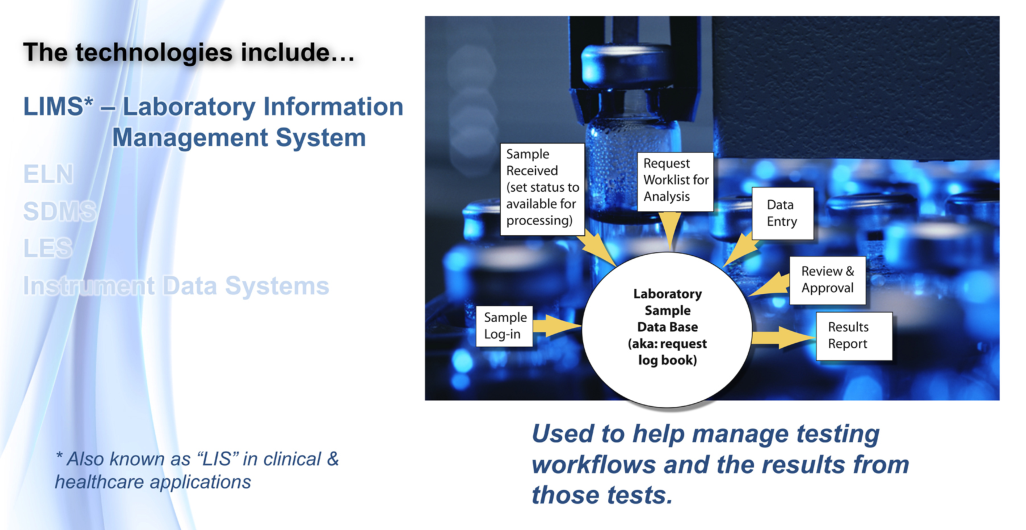
In many ways, a LIMS is the automated file clerk of a laboratory, responsible for storing, organizing and maintaining the laboratory’s data and information. However, a LIMS is more than just a file clerk; it has evolved to automate, simplify and secure many operational aspects of a laboratory. The LIMS does this by offering functionality such as sample and specimen management, inventory tracking, workflow management, instrument management and billing management, to name a few.
The definition of a LIMS has changed almost as rapidly as the workflows and data management needs of labs have changed over the last several decades. However, at its core, the LIMS remains a software-based tool designed with the goal of improving efficiencies in a laboratory’s workflow and supporting efforts towards standardization and compliance in the lab. When designed well, the LIMS also provides flexibility and security to a lab’s operations. As laboratory informatics veteran Joe Liscouski notes in The Application of Informatics to Scientific Work, a LIMS is able to do these things in several ways[1]:
Want to find a list of samples that are pending a particular test? A quality LIMS can readily display that information, including the sample numbers, priorities, and current locations, with no need to manually check work request sheets. Does a third party want to find out the status of one or more of their in-process samples? Role-based access management means a third party can receive limited access to view that status, without seeing anyone else's sensitive data. What about verifying and approving results? The LIMS can provide some level of results checking, with final verification and approval by lab management. When approved, the reports for each set of requests can be printed, emailed, or stored for portal access. And what about integrating data and systems? The LIMS can be connected to an instrument data system (IDS). Depending on the sophistication of that system, the LIMS can generate a worklist of samples that needs to be processed by that device, with the list downloaded to the IDS. When the work is completed, the results can be uploaded directly to the LIMS. This type of system interaction is one of the places where significant productivity gains can be had.
References
- ↑ Liscouski, J. (April 2021). "The Application of Informatics to Scientific Work: Laboratory Informatics for Newbies".









