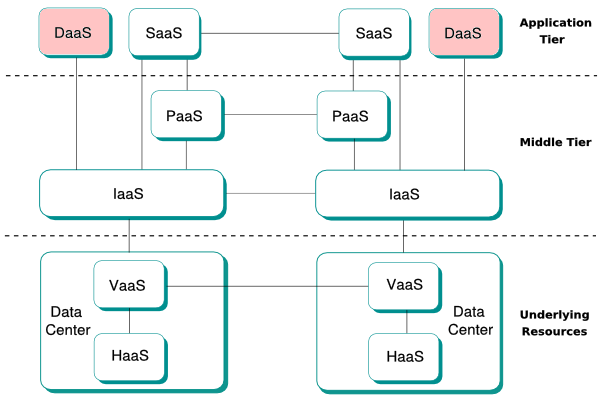Difference between revisions of "Template:Article of the week"
Shawndouglas (talk | contribs) (Updated article of the week text.) |
Shawndouglas (talk | contribs) (Updated article of the week text.) |
||
| Line 1: | Line 1: | ||
<div style="float: left; margin: 0.5em 0.9em 0.4em 0em;">[[File: | <div style="float: left; margin: 0.5em 0.9em 0.4em 0em;">[[File:Desktop-as-a-Service in Cloud Computing architectures.png|240px]]</div> | ||
'''[[Desktop virtualization]]''' is software technology that separates the desktop environment and associated application software from the physical client device that is used to access it. | |||
Desktop virtualization can be used in conjunction with application virtualization and user profile management systems (known as "user virtualization") to provide a comprehensive desktop environment management system. In this mode, all the components of the desktop are virtualized, which allows for a highly flexible and much more secure desktop delivery model. In addition, this approach supports a more complete desktop disaster recovery strategy as all components are essentially saved in the [[data center]] and backed up through traditional redundant maintenance systems. If a user's device or hardware is lost, the restore is much more straightforward and simple; all the components will be present at log-in from another device. Additionally, because no data is saved to the user's device, chances are low any critical data can be retrieved and compromised if the device is lost. ('''[[Desktop virtualization|Full article...]]''')<br /> | |||
<br /> | <br /> | ||
''Recently featured'': [[National Institutes of Health]], [[Laboratory information system | ''Recently featured'': [[Comprehensive outpatient rehabilitation facility]], [[National Institutes of Health]], [[Laboratory information system]] | ||
Revision as of 18:11, 15 December 2014
Desktop virtualization is software technology that separates the desktop environment and associated application software from the physical client device that is used to access it.
Desktop virtualization can be used in conjunction with application virtualization and user profile management systems (known as "user virtualization") to provide a comprehensive desktop environment management system. In this mode, all the components of the desktop are virtualized, which allows for a highly flexible and much more secure desktop delivery model. In addition, this approach supports a more complete desktop disaster recovery strategy as all components are essentially saved in the data center and backed up through traditional redundant maintenance systems. If a user's device or hardware is lost, the restore is much more straightforward and simple; all the components will be present at log-in from another device. Additionally, because no data is saved to the user's device, chances are low any critical data can be retrieved and compromised if the device is lost. (Full article...)
Recently featured: Comprehensive outpatient rehabilitation facility, National Institutes of Health, Laboratory information system